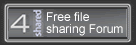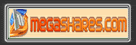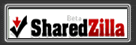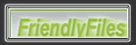9 PlugIns from RevisionFX for After Effects
Effections are our bundled collections.
The Effections bundles are specially priced bundled versions of our products. See the Compatibility section to find out which host applications have Effections bundles, and which plugins are included for each of the host applications.
FieldsKit
provides smarter deinterlacing and better workflow options for interlacing and pulldown.
Clip courtesy of Videometry
At the heart of FieldsKit is FieldsKit Deinterlacer that deinterlaces video imagery with superior results. results. Using proprietary field reconstruction and adaptive motion techniques, FieldsKit Deinterlacer can build full frames from fields that are of much higher quality than the standard approaches available in most effects and video editing applications.
The FieldsKit Reinterlacer plugin allows you create interlaced material from progressive material using various techniques, including producing new fields using motion estimation techniques. The FieldsKit Pulldown plugin allows you to animate the pulldown phase for material that has multiple cadences in the same clip.
RE:Fill
mends holes in images by intelligently filling
user-specified regions.
RE:Fill can replace missing pixels in numerous ways: for example, selecting the nearest “good” pixel, mirroring pixels about a hole’s edge, or cloning from another “good” region… and the good region can even come from another point in time or from another sequence altogether.
RE:Map
provides professional quality mapping and distortion tools.
Easily rerender UV maps in post and easily achieved automatic caricature-like distortions are shown.
RE:Map is a set of 5 plugins:
RE:Map UV takes a UV Map, probably rendered from a 3D system, and renders an image using this mapping. Easily clean up texture maps and remap in post without having to go back to your 3D system for re-rendering. In addition, this plugin allows you you to come up with cool 2D and 3D animated texture map templates and reuse them over again with different image sequences.
RE:Map Inverse UV takes a UV Map and a color image that matches that UV Map, and inversely projects the color image to a rectangular image that may then be used to texture the UV Map with RE:Map UV, or for use as a texture map for your 3D system.
RE:Map Distort takes a color image and automatically distorts the image based on the features for a caricature-like effect.
RE:Map Displace warps an image with a user-supplied displacement map. This plugin includes many more options and advanced filtering controls than most other displacement map filters.
RE:Map Planar maps or inverse maps a perspective plane defined by 4 points (also known as corner pinning).
ReelSmart Motion Blur
By automatically tracking every pixel, ReelSmart Motion Blur applies more natural-looking motion blur with no effort!
Automatically add more natural-looking motion blur to a sequence using ReelSmart Motion Blur. Our tracking technology is at the heart of ReelSmart Motion Blur, so there is no handwork involved. Of course you can add as little or as much blurring as you need and even remove motion blur! Finally, you can create very interesting effects by blurring one sequence by using the motion from another.
Shade/Shape
automatically turns your 2D artwork into 3D rendered imagery!
SmoothKit
provides the ultimate filter set to smooth your imagery by combining user-directed controls and feature-sensitive methods.
SmoothKit is a set of filters that complements the basic blurs provided by host applications. SmoothKit’s emphasis is precise control of the filtering process with no compromise on image quality. For example, wouldn’t it be useful to smooth out the skin in someone’s face but not eliminate the details of the hair that hangs in front of the face? In addition to “effects”, the SmoothKit toolset can be used to reduce image defects in a much more intelligent manner.
Twixtor
intelligently slows down, speeds up or changes the
frame rate of your image sequences.
Video Gogh
turns your pictures and videos into painted works of art!
Watercolor Style
Original footage courtesy of Videometry.
Providing an easy and intuitive interface, Video Gogh employs the powerful technology used in “What Dreams May Come,” 1998 Academy Award Winner for Best Visual Effects. How it works: Simply open a movie with Video Gogh, make a few choices and Gogh! Out comes a painted painted animation. Couldn’t be simpler.
Video Gogh is an After Effects-compatible plugin designed to work in several host applications.